February 2024
Flexera One introduced the following new features and enhancements this month.
Automation
Automation added the following new features in February 2024.
Azure Rightsize Managed Disks policy
This feature is available with Automation.
The Azure Rightsize Managed Disks policy has been introduced that provides usage reduction recommendations to optimize the performance of the disk types associated with your virtual machines.
This feature ensures that the Azure managed disks are being used efficiently, and you are informed about cost-saving opportunities through the disk type recommendations based on the performance metrics of your disks. Depending on the usage data, recommendations may be provided for rightsizing such as changing the disk type to match the workload requirements to optimize performance and reduce costs of the Azure managed disks.
For more information about the policy, see Azure Rightsize Managed Disks.
Azure Rightsize NetApp Files policy
This feature is available with Automation.
The Azure Rightsize NetApp Files policy has been introduced that provides usage reduction recommendations to optimize the storage capacity of the Azure NetApp Files (ANF) to match the workload requirements. Capacity pools in ANF are storage containers where data is stored and these capacity pools are associated with performance tiers—standard, premium, and ultra.
This feature ensures that the Azure NetApp Files are being used efficiently, and you are informed about cost-saving opportunities through rightsizing recommendations. Depending on the usage data, recommendations may be provided for rightsizing the ANF capacity pools such as adjusting the capacity of volumes within each capacity pool and resizing the capacity pools to optimize efficiency and reduce costs.
For more information about the policy, see Azure Rightsize NetApp Files.
Cloud Cost Optimization
Cloud Cost Optimization added the following new features and enhancement in February 2024.
Kubecost Flexera Exporter tool now supports service accounts
This feature is available with Cloud Cost Optimization.
Previously, the Kubecost Flexera Exporter tool supported only refresh tokens to obtain access tokens—these are short-lived tokens that are included in requests to the Flexera One APIs.
Now, the tool also supports service accounts to access the Flexera One APIs. A service account is an application-specific credential used by an application to interact with the Flexera One APIs.
This feature gives you the flexibility to choose between using a refresh token or a service account for accessing the Flexera One APIs. For more information, see the following topics in the Flexera One Help:
Microsoft Azure Reservations documentation update
This enhancement is available with Cloud Cost Optimization.
Microsoft Azure Reserved Instances is now renamed to Microsoft Azure Reservations in the Flexera One Help to align with Microsoft Azure terminology. For more information, see Microsoft Azure Reservations in the Flexera One Help.
Rule-Based Dimensions now available to all customers (Public Beta Release)
This feature is available with Cloud Cost Optimization.
As this is a public beta release, the rule-based dimensions are now available to all Cloud Cost Optimization customers. Using the rule-based dimensions, you can automatically group costs to a business unit, department, product, project, or any other dimension, and you can combine rules to meaningful categories for cost reporting and analysis. You can use the rule-based dimensions to create new dimensions to look at your costs from new, meaningful perspectives.
For more information, see Using Rule-Based Dimensions to Analyze Cost in the Flexera One Help.
Start Date field added to Azure Enterprise Agreement (Legacy) Bill Connect
This feature is available with Cloud Cost Optimization
Cloud Cost Optimization ingests billing data provided by major cloud providers and enables you to allocate costs, identify waste, and perform detailed analysis of your cloud spend.
You can now specify the start date when you want to import the Azure Enterprise Agreement (Legacy) billing data to Cloud Cost Optimization. This feature enables you to either retrieve the historical data or data only for the current month.
For more information, see Microsoft Azure Enterprise Agreement (Legacy) in the Flexera One Help.
Flexera Integration app for ServiceNow
Flexera released an updated version of the Flexera Integration app in the ServiceNow Store in February 2024.
Flexera Integration app version 5.1.3 available in the ServiceNow Store
This app is available with IT Visibility.
Flexera helps you improve the value you derive from your ServiceNow investment from aggregation, normalization, and enrichment of hardware, software, SaaS, and cloud IT asset inventory data to IT service delivery. With Technopedia®, the most trusted source of IT product information in the world, Flexera enhances IT service management (ITSM), Configuration Management Systems, and Software Asset Management with a reliable foundation and accurate data.
The current version of the Flexera Integration app for ServiceNow includes the following new capability: Coalesce Updated To Be Independent of computerID, correlationID, and Flexera Unique ID.
Coalesce Updated To Be Independent of computerID, correlationID, and Flexera Unique ID
To improve the accuracy of the matching process in the Flexera Integration app, we have changed the way we are matching hardware records. The matching process is now less dependent on the Flexera ID. Instead, the Flexera Integration app will utilize natural identifiers, such as Serial Numbers and Names, as part of the matching process.
Flexera Integration app users will see behavior differences as a result of the coalesce improvements.
Non-IRE Transform Map/FNMS Transform Map Matching Rules and Actions
Coalesce now considers the Serial Number from the Computer table, the Serial Number from the Serial Number Table, the Flexera Unique ID (x_fls_flexera_fnms_flexera_unique_id), and the Name. The matrix below shows how the new coalesce rules will determine the update/create action to take during the integration transform in 14 different cases.
| Case | Condition | Serial Number: Computer Table | Serial Number: Serial Number Table | Flexera Unique ID | Name | Action: Update/Create |
|---|---|---|---|---|---|---|
| 01 | serial number != ' ' | matched one record | not required | matched | not required | update matched record |
| 02 | serial number != ' ' | matched one record | not required | not matched | matched | update matched record |
| 03 | serial number != ' ' | matched one record | not required | not matched | not matched | create |
| 04 | serial number != ' ' | matched multiple records | not required | matched one record | not required | update matched record |
| 05 | serial number != ' ' | matched multiple records | not required | not matched | matched one record | update matched record |
| 06 | serial number != ' ' | matched multiple records | not required | not matched | not matched | create |
| 07 | serial number != ' ' | not matched | not matched | not required | not required | create |
| 08 | serial number != ' ' | not matched | matched one record | not required | not required | update matched record |
| 09 | serial number != ' ' | not matched | matched multiple records | matched one record | not required | update matched record |
| 10 | serial number != ' ' | not matched | matched multiple records | not matched | matched one record | update matched record |
| 11 | serial number != ' ' | not matched | matched multiple records | not matched | not matched | create |
| 12 | serial number == ' ' | not applicable | not applicable | matched | not required | update matched record |
| 13 | serial number == ' ' | not applicable | not applicable | not matched | matched | update matched record |
| 14 | serial number == ' ' | not applicable | not applicable | not matched | not matched | skip (no action) |
IRE Transform Map Changes
The priority of Flexera Unique CI rule moved from 50 to 250 so that the Serial Number and Serial Number Type are checked before the Flexera Unique ID.
For more details about how the coalesce rules changed between version 5.1.2 and version 5.1.3, see the knowledge base article, Details on Coalesce Changes in Flexera Integration App for ServiceNow 5.1.3, in the Flexera Community.
Flexera One ServiceNow app
Flexera released an updated version of the Flexera One app in the ServiceNow Store in February 2024.
Flexera One app version 1.2 available now in the ServiceNow Store
This app is available with IT Visibility.
Flexera helps you improve the value you derive from your ServiceNow investment from aggregation, normalization, and enrichment of hardware, software, SaaS, and cloud IT asset inventory data to IT service delivery. With Technopedia®, the most trusted source of IT product information in the world, Flexera enhances IT service management (ITSM), Configuration Management Systems, and Software Asset Management with a reliable foundation and accurate data.
The current version of the Flexera One ServiceNow app includes the following new capabilities.
-
Flexera One Dashboards in ServiceNow—Flexera Hardware Dashboard and Flexera Software Dashboard
-
Improvements to Views and Menus Place the Information You Need Most Right at Your Fingertips
Flexera One Dashboards in ServiceNow—Flexera Hardware Dashboard and Flexera Software Dashboard
A new Flexera One Dashboard view includes two dashboards: Flexera Hardware and Flexera Software. These new dashboards focus on your inventory data in ways that alert you to risks and highlight trends in your hardware and software assets. They also provide you with quick shortcuts to pre-filtered views of your hardware and software-related tables when you want to dig deeper into the data shown in the dashboards.
-
The Flexera Hardware dashboard includes 9 different interactive charts to visualize your normalized hardware models, computers by class and by manufacturer, your top ten normalized hardware models and network gear models, your installed obsolete computers, and more.
-
The Flexera Software dashboard includes 6 different interactive charts that highlight software that is nearing its end of life, end of extended support/obsolescence, illustrates version sprawl and category sprawl, and alerts you to in-use software that is beyond its end-of-support date.
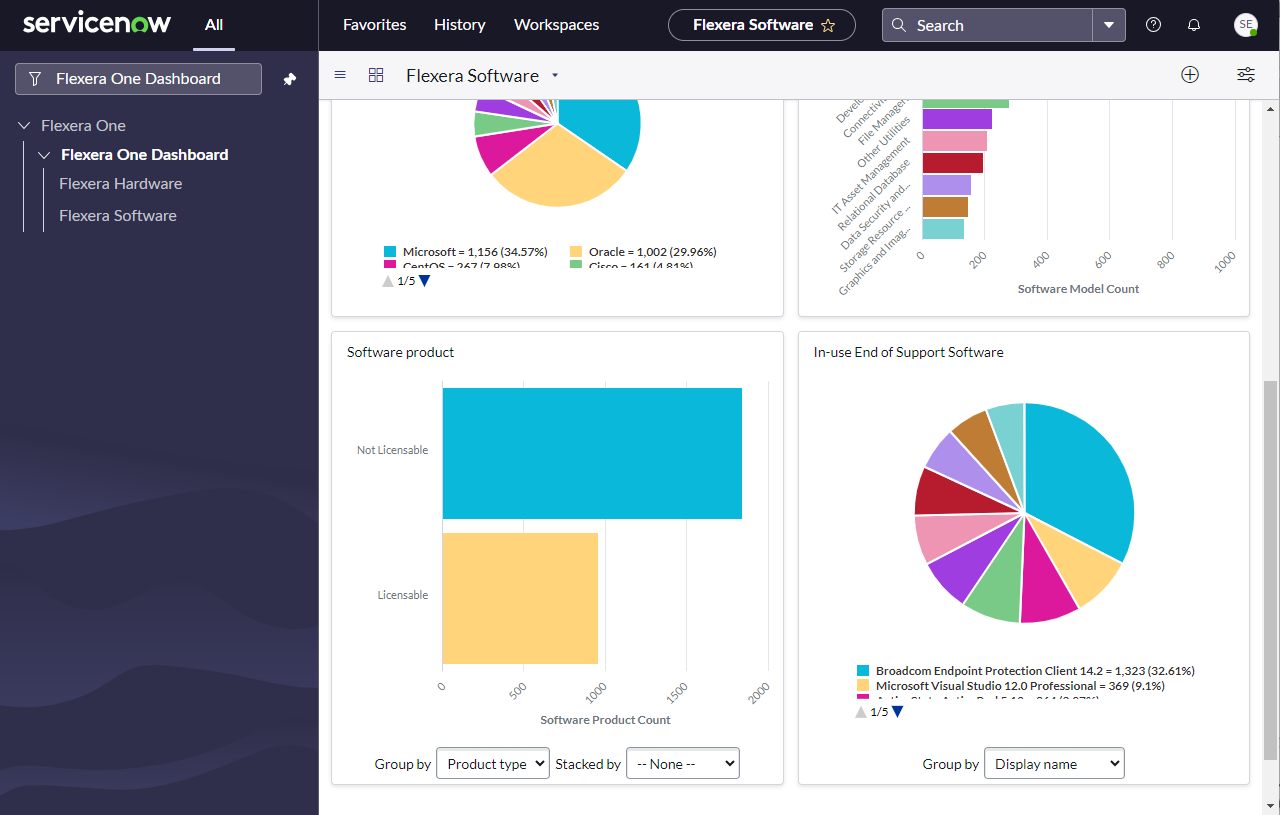
The Flexera Software dashboard showing the Software Product and In-Use End of Support Software.
The dashboards’ interactive charts can be exported as JPEG or PNG images, and the content of the charts can be grouped, stacked, hidden, or revealed to customize what appears and how it is shown.
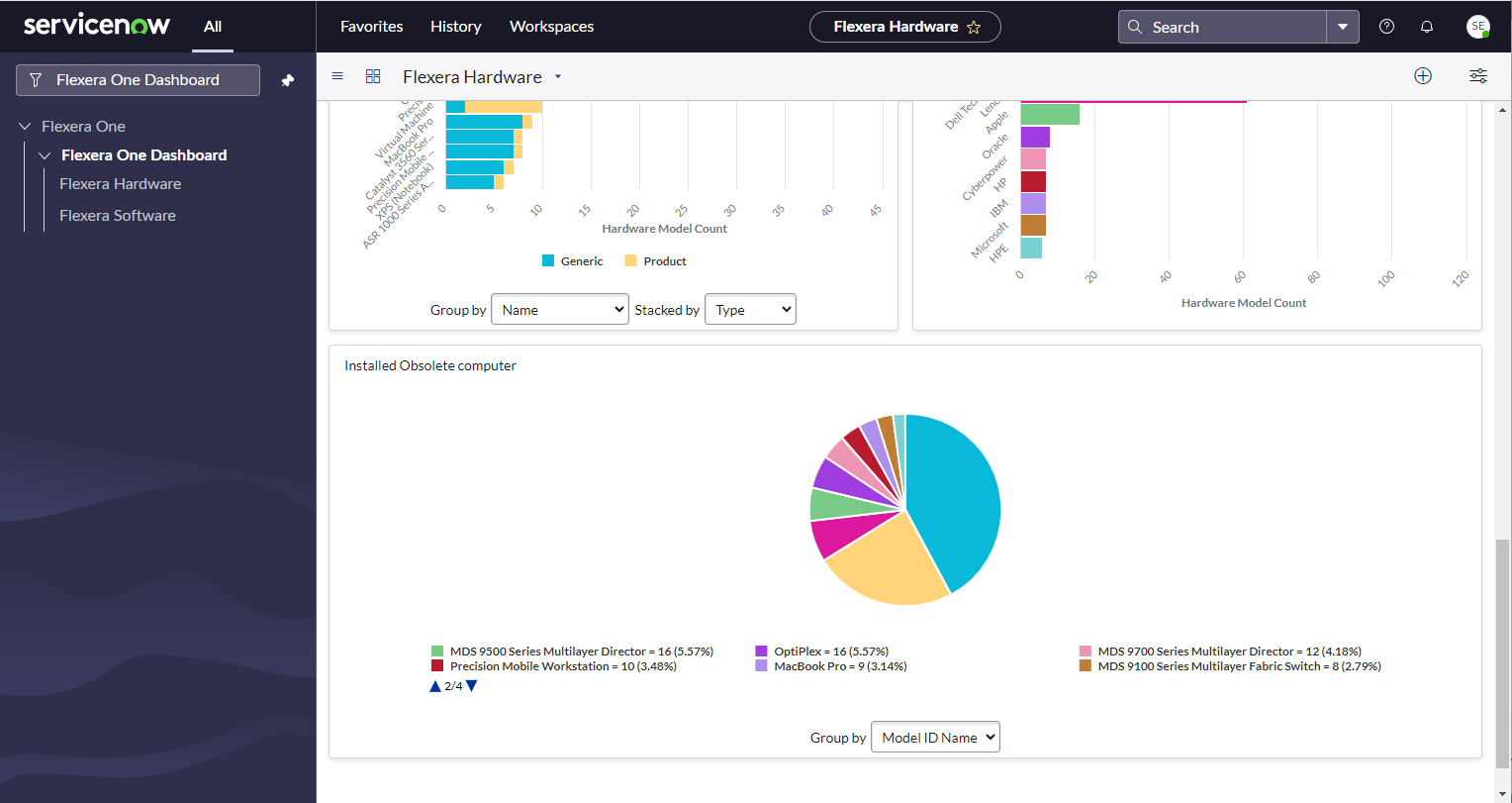
The Flexera Hardware dashboard showing Installed Obsolete Computer visualization.
You can click on the elements in each dashboard’s charts to open a pre-filtered view of the relevant table showing you the details for the element you clicked in Flexera One tables. For example, if you click an element in the Installed Obsolete Computer chart in the Flexera Hardware dashboard, the Flexera One app shows the Hardware Status for the obsolete computers associated with that element. In the screen capture, below, Apple Macbook Pro was the chart element clicked.
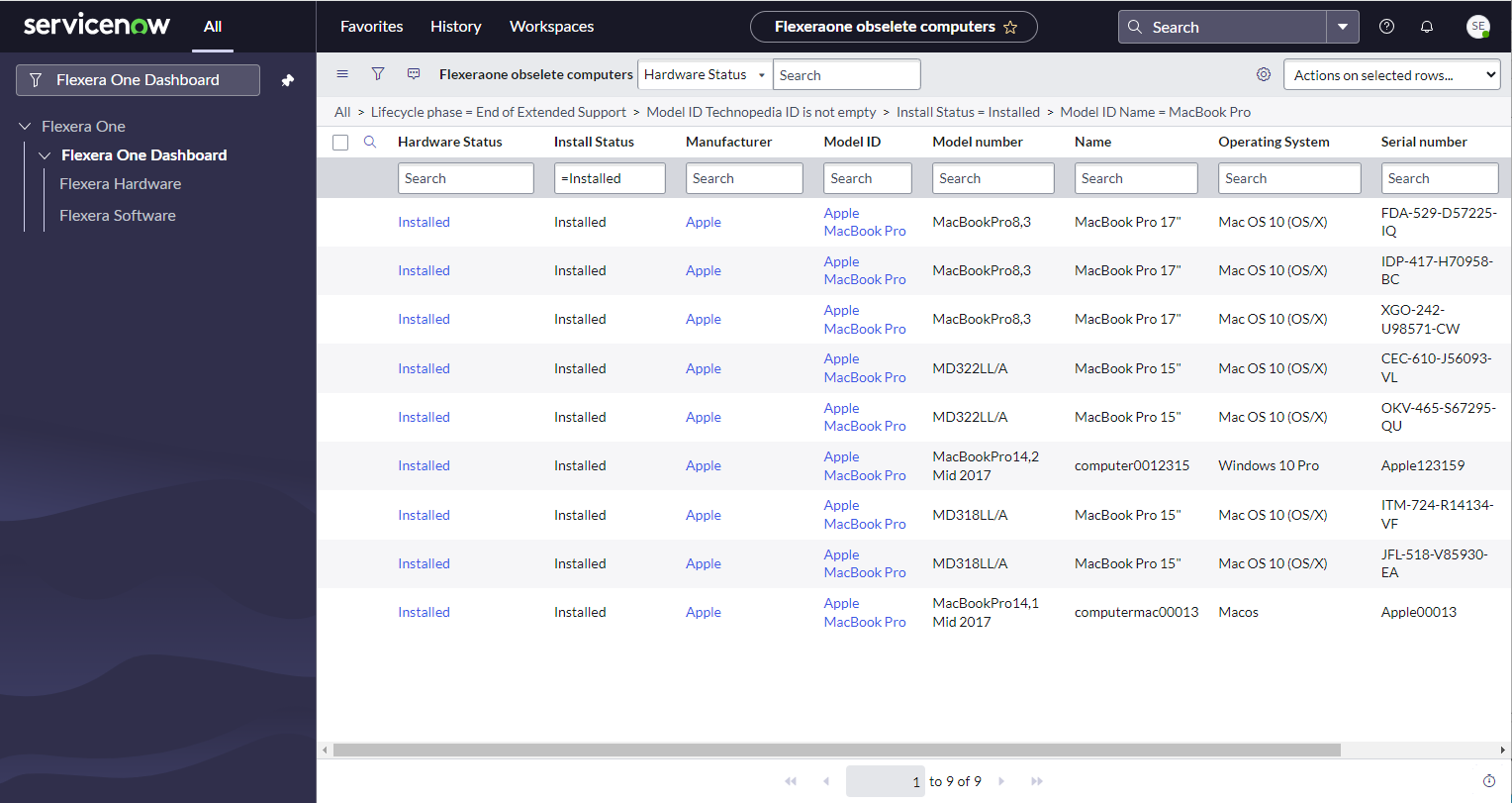
Hardware Status for obsolete computers with the Apple Macbook Pro as the Model ID.
In the Flexera One app, you can navigate to the new dashboards by entering Flexera One Dashboard in the Filter navigator and clicking Flexera Hardware or Flexera Software.
Improvements to Views and Menus Place the Information You Need Most Right at Your Fingertips
With this release, we have improved the default form views so that the information you need most appears in the first columns while the columns themselves are ordered into natural groupings. These first columns show the fields that are most relevant to the data mapped in ServiceNow on Flexera’s import tables.
IT Asset Management
IT Asset Management released the following feature and enhancements in February 2024.
Changes to supported operating systems and compatibility with other products
This enhancement is available with IT Asset Management.
The following operating system version has been added to the list of supported operating systems on FlexNet inventory agent:
- Red Hat Enterprise Linux (RHEL) 8.9 (x86 64-bit only)
The following product versions have been added to the compatibility list of IT Asset Management with other products:
-
IBM License Metric Tool (ILMT) 9.2.33 on IBM DB2
-
IBM License Metric Tool (ILMT) 9.2.33 on Microsoft SQL Server
-
HCL BigFix Inventory 9.2.33 on IBM DB2
-
HCL BigFix Inventory 9.2.33 on Microsoft SQL Server
-
Tanium Asset 1.27.287
For the full lists, see Prerequisite Software and Compatibility with Other Products in System Requirements and Compatibility.
Entitlement access is now recognized for virtual desktops in Citrix on-premises environments
This enhancement is available with IT Asset Management.
IT Asset Management has been enhanced to now recognize Entitlement Access for virtual desktops in Citrix on-premises environments. This improves recognition of software installed on non-persistent VDIs (virtual desktop infrastructure), giving you much better visibility into your on-premise Citrix estate.
A Delivery Group in Citrix is the mechanism that controls what users can access. Users can access virtual desktops, specific applications, or both. Within a Delivery Group, there are two levels of access that can be given to users. Delivery group access which is defined in the Access Policy and virtual desktop access which is defined in the Entitlement Policy. Users defined in the Access Policy are given access to the entire Delivery Group, however, granular permissions within the Delivery Group can be applied. The Entitlement Policy defines a set of users that are specifically able to launch virtual desktops within the Delivery Group. In order to access a virtual desktop, the user has to be included in the Access Policy as well as the Entitlement Policy. If a user has only been defined in the Access Policy, they will have access to application(s) but are not permitted to access a virtual desktop.
Prior to this change, only users defined in the Access Policy within a Delivery Group were queried, and those users were considered to have virtual desktop access. As a result, IT Asset Management purported inaccurate data.
That's no longer the case with this enhancement. The FlexNet Beacon has been updated to now query both the Access Policy and Entitlement Policy per each Delivery Group that can stream applications and virtual desktops. Following the FlexNet Beacon connecting to the Citrix XenDesktop server, only users who have access to both the Access Policy and Entitlement Policy within the Delivery Group are considered to have access to virtual desktops. Subsequently, all available software installed on non-persistent VDIs will be mapped across to IT Asset Management and displayed against those users in the UI.
Permitting access to both Delivery Group and virtual desktops can be achieved through a combination of applying the Allow any option on the Delivery Group and restricting user access at the desktop level or vice-versa. Selecting the Allow any option on both the Access Policy level and Entitlement Policy level is not supported by IT Asset Management. Product documentation for how to manage Entitlement Access for virtual desktops in Citrix is available in the Manage Delivery Groups topic in the Citrix Help.
After the FlexNet Beacon has retrieved the Citrix virtual desktop data, you can view and report on it by running the Citrix Virtual Desktops Installer Evidence and Citrix Virtual Desktop File Evidence reports.
New columns added to the Application Transparency report
This enhancement is available with IT Asset Management.
Six new columns have been added to the Application Transparency report to provide additional information on the inventory device where the application is installed. The additional columns will help identify which device the installation relates to, what inventory source the device came from and who the user of the device is.
The following columns have been added to the Computer database object of which they are properties:
-
Inventory Device Status—Indicates the current state of a device. It can have any of the following values:
-
Active
-
Archived
-
Awaiting Inventory
-
Ignored.
-
-
Inventory Device Type—Specifies the type of the inventory device, which may be any of the following values:
-
Cluster
-
Computer
-
Mobile device
-
Product
-
Remote Device
-
VDI Template
-
Virtual Machine
-
VM Host.
-
-
Inventory Source—Identifies the most recent source of inventory for this device.
-
SerialNo—The unique identifier for the inventory device linked to this asset record.
-
MacAddress—The Media Access Control (MAC) address of the accessing device.
-
Owner - Calculated User—The user most often logged on to the device in the last ten inventory collections.
For more details, see Application Transparency Report in the Flexera One Help.
New support for Operator Lifecycle Manager (OLM) on the Flexera Kubernetes Inventory Agent
This new feature is available with IT Asset Management.
Previously, the Flexera Kubernetes inventory agent did not support Operator Lifecycle Manager (OLM).
Now, OLM is also supported on the Flexera Kubernetes inventory agent. With this new feature, customers can now leverage OLM's capabilities, such as streamlined deployment, simplified management, and automated operations, while using the Flexera Kubernetes inventory agent.
For more information about how to download and install the Flexera Kubernetes inventory agent with OLM support, see Download Flexera Kubernetes Inventory Agent in the Flexera One Help.
FlexNet Inventory Agent version 21.2.0 changes
This feature is available with IT Asset Management.
See FlexNet Inventory Agent version 21.2.0 changes
Inventory Beacon 21.2.0 changes
This feature is available with IT Asset Management.
See Inventory Beacon 21.2.0 changes
IT Visibility
IT Visibility released the following feature and enhancements in February 2024.
Improvements to agent configurations offer greater support for IBM PVU, Oracle, Containers, and Encryption
These enhancements are available with IT Visibility.
IT Visibility is delivering a host of Inventory agent u ser experience improvements for IT Asset Management customers. These improvements appear in Inventory Agent Configuration settings.
-
IBM PVU—There is a new user experience for setting IBM PVU inventory scanning frequency, for gathering inventory from virtual servers, and for controlling inventory scans by group.
-
Oracle Audit Data—You can now choose to enable collection of Oracle audit data for Oracle Fusion Middleware and/or Oracle Java from within an agent configuration.
-
Containers—This release also delivers the ability to enable inventory scanning within Docker containers from within an agent configuration.
-
Encryption—This new capability has been added to the inventory agent configurations that allows you to enable AES 256 encryption of the inventory files being collected by the agent (as well as from the beacon through remote execution) from within the default agent configuration. This capability encrypts the inventory data on the machine hosting the beacon and helps prevent inventory files from being viewed or modified by malicious actors.
When enabled, the files that will be encrypted include the following:
-
NDI, MMI, disco.gz, and swacc files generated by the Flexera Agent
-
NDI, disco.gz, activity, and bstat files generated by the Flexera Beacon
To use this encryption capability, all of the agents and beacons in your environment must be upgraded to at least version 21.0.
-
Configuration changes for IBM PVU and encryption appear in a new Common Settings section of the Default Agent configuration settings. The options in the Common Settings section are only editable in the agent’s Default Configuration.
For more information about the inventory agent configuration changes, see Inventory Agent Options in the Flexera One Help.
New support for Jamf Pro as an out-of-the-box data source
This feature is available with IT Visibility.
Previously, to collect Apple inventory from Jamf Pro, customers would need to use the Data Platform Extractor and then upload the data into IT Visibility.
Now, IT Visibility supports collecting inventory through Jamf Pro as an out-of-the box data source. You can simply configure your Jamf Pro connection on the External Inventory Connections page without any extra tools.
For more information, see the Managing Credentials for Cloud-Based Connections section of Managing External Inventory Connections in the Flexera One Help.
Kubernetes Inventory Agent available for download from a new Installers page
This enhancement is available with IT Asset Management.
The Kubernetes Inventory Agent is now available from the Installers page in Flexera One (Data Collection > IT Visibility Inventory Tasks > Installers). You can use the Kubernetes Inventory Agent to manage inventory collection within Kubernetes clusters.
For more information about downloading the Kubernetes Inventory Agent, see Manual Inventory Agent Download in the Flexera One Help.
SaaS Management
SaaS Management added the following new feature in February 2024.
ServiceNow app details and user level activity for custom apps
This feature is available with SaaS Management.
Flexera One’s SaaS Management solution has expanded its ServiceNow insights by allowing you to:
-
View details of assignment and usage of ServiceNow out-of-the-box (OOTB) and Custom subscription applications containing one or more roles and custom applications
-
View roles by ServiceNow Role Type and user assignment to ensure correct role assignment per user responsibilities
-
Track user activity across ServiceNow.
This information helps you better understand user contribution and usage pattern for ServiceNow OOTB and Custom applications. Low user contributions and usage patterns may identify potential cost savings and opportunities where increased application adoption is needed.
Flexera One Help Topics
-
ServiceNow Licensing integration instructions
-
ServiceNow Licensing OAuth2 integration instructions
-
Microsoft Power BI Reporting for ServiceNow Licensing OAuth2
-
Application Task Tracking— Sub Application Accesses integration task was added.