February 2023
Flexera One introduced the following new features and enhancements this month.
Flexera One Platform
The Flexera One Platform added the following new feature in February 2023.
Flexera One provides hosting location in the Asia-Pacific (APAC) region
Flexera One’s new APAC shard supports customers in the APAC region.
This allows Flexera One to deliver greater performance and meet all data residency requirements for enterprises in the APAC region.
As a good starting point, administrators can visit the Safelist URLs and Endpoints page in the Flexera One Help to add APAC-specific URLS and endpoints to the trusted sites of the browsers their organizations are using to access Flexera One.
IT Asset Management
IT Asset Management added the following new features and enhancements in February 2023.
Changes to compatibility with other products
This enhancement is available with IT Asset Management.
The following product versions have been added to the compatibility list of IT Asset Management with other products:
- Citrix Virtual Apps server (previously XenApp server) 7.2211
- Citrix Virtual Desktops (previously Citrix XenDesktop) 7.2211
- EdgeSight for Citrix Virtual Apps (previously XenApp EdgeSight) 7.2211
- Microsoft Endpoint Configuration Manager (previously Microsoft SCCM or SMS) 2211
For the full list, see Compatibility with Other Products in System Requirements and Compatibility.
Layout enhancements to multiple pages
This enhancement is available with IT Asset Management.
In this release, enhancements have been made to the layout of the following pages:
- Inventory Listings Property Reference—A new Server column has been added to indicate whether the operating system is a server OS.
- Properties for Inventory Devices on Apply Allocations and Exemptions—A new Cluster column has been added which enables the user to allocate or exempt all VMs based on their clusters.
- All Containers—Multiple new columns have been added and the columns have been grouped under certain categories. Information about the container's host has also been extended to display status, location, corporate unit, number of processor cores, and so on.
Merged Devices Issues Analysis report
This feature is available with IT Asset Management.
The new Merged Devices Issues Analysis report provides details on the inventory devices imported from same or multiple sources that have been merged and can cause false positives in application installations.
IT Asset Management has a functionality that merges devices from same or multiple inventory sources into a unique device record in the Web user interface (UI), when they share the same serial number for instance. When members of a merged device group are aging, they can cause false positives in recognized applications as their evidence are mixed with the evidence of other merged devices. This report provides information of the merged devices, which allows the user to identify the devices that cause issues and need to be deleted along with all their related records.
For more details, see Merged Devices Issues Analysis Report.
New columns added to the IBM license compliance reports
This feature is available with IT Asset Management.
Five new columns have been added to the IBM compliance reports. These new columns provide additional information to represent the zSystem hierarchy structure in IT Asset Management.
- Pool 3 —The name of the third level child resource pool, to which virtual machines are typically assigned when there is a hierarchy of resource pools. Where a host has only one or two levels of resource pools, this column remains blank. For IBM zSystem inventory, the third level in the hierarchy will typically consist of either a z/VM or KVM hypervisor.
- Pool 3 core sub-capacity limit —The total number of processor cores available in the resource pool, which acts as a cap or upper limit on the sum of possible cores assigned to its guest virtual machines.
- Pool 1 core sub-capacity, Pool 2 core sub-capacity and Pool 3 core sub-capacity —The number of processor cores used in the consumption calculation for all virtual machines in this resource pool.
The columns have been added to the following IBM reports:
- IBM Cloud Pak License Consumption
- IBM Cloud Pak License Current Consumption
- IBM PVU License Consumption
- IBM PVU License Current Consumption
- IBM VPC License Consumption
- IBM VPC License Current Consumption
These reports have been updated to now only show resource pools with defined sub-capacity limits. These limits (cap or upper limit of cores) are used in the consumption calculation for all virtual machines in a resource pool. This impacts resource pools belonging to architectures that previously stated 0 for the core sub-capacity limit. For zSystem resource pools, this means that LPAR groups and CPU pools are not displayed in the reports.
For more details on the zSystem hierarchy structure, see IBM zSystem Virtual Inventory.
Support for Linux on IBM zSystems and LinuxONE
This feature is available with IT Asset Management.
From this release, IT Asset Management supports Linux running on IBM zSystems (also known as “s390x” or “z/Architecture”, which is an architecture developed and supported by IBM) and LinuxONE platforms. This new feature provides comprehensive software asset optimization capabilities that span your entire IT estate and provides valuable benefits for the customers looking to maximize their investments in the IBM Z technology.
This new feature includes the following capabilities:
Inventory collection for Linux on zSystems and LinuxONE
The FlexNet inventory agent collects inventory from a wide range of Linux platforms, but until now, the Linux distributions running on the IBM zSystems architecture have not been supported and customers have had to rely on the IBM License Metric Tool (ILMT). From this release, the FlexNet inventory agent supports Linux operating systems running on IBM zSystems platforms that support glibc version 2.17 or newer and on LinuxONE platforms.
For more details on how to install the FlexNet inventory agent, refer to Gathering FlexNet Inventory.
Inventory visibility into the IBM Z and LinuxONE infrastructure
IT Asset Management now provides visibility into the IBM Z and LinuxONE infrastructure, including the ability to see the hardware resource partitioning, which is essential to optimize the utilization of your resources. You can gain insight into how your IBM Z and LinuxONE resources are being used, identify underutilized resources and make informed decisions about how to optimize your infrastructure. This level of visibility and control helps you maximize the value of your IBM Z and LinuxONE investments and improve overall efficiency and cost-effectiveness.
The following IBM zSystems inventory can now be collected and represented in the IT Asset Management UI, allowing you to count licenses for IBM and non IBM products running on zSystems environments (such as Oracle database):
- Host
- LPAR groups
- LPARs
- z/VM or zKVM hypervisor (depending on what hypervisor is in use)
- Linux VM guests
For more details about the IBM zSystems hierarchy structure and how the IBM zSystems inventory is represented in the IT Asset Management UI, see IBM zSystems Virtual Inventory.
Licensing on IBM zSystems and LinuxONE
IT Asset Management now supports licensing on IBM zSystems and LinuxONE, with the IBM licensing capability and audit reports extended. This capability provides comprehensive licensing for all the supported publishers and IBM sub-capacity licensing and reporting.
For more details about the extended IBM licensing reports, see the following Flexera One Help topics:
- IBM Cloud Pak License Consumption
- IBM Cloud Pak License Current Consumption
- IBM PVU License Consumption
- IBM PVU License Current Consumption
- IBM VPC License Consumption
- IBM VPC License Current Consumption
Trend data for the SAM Optimization Hub
This feature is available with IT Asset Management.
With this update, the SAM Optimization Hub now renders historical trend data in the form of two line charts:
- Estimated Savings vs. Classical Approach (Trend) —Displays, over time and by product, the difference between the “safe but expensive” and the “optimal license” consumption computed by the reports.
- Save By Taking Action: Top 5 (Trend) —Displays the results of your optimization efforts based on how you have optimized your infrastructure to minimize costs and license consumption. Overtime, the potential for optimization should decrease, based on your optimization efforts.
The data displayed is from existing optimization reports, separated by vendor and license.
For more details on the SAM Optimization Hub, see SAM Optimization Hub.
IT Visibility
IT Visibility added the following new feature in March 2023.
New IT Visibility dashboards
This feature is available with IT Visibility.
Flexera has launched a new collection of IT Visibility dashboards. These more intuitive, robust dashboards incorporate lessons learned from over 15 proofs of concept (POC) efforts conducted across 2022. The new dashboards replace the prior set of IT Visibility dashboards, but these previous generation dashboards remain available in a Legacy folder.
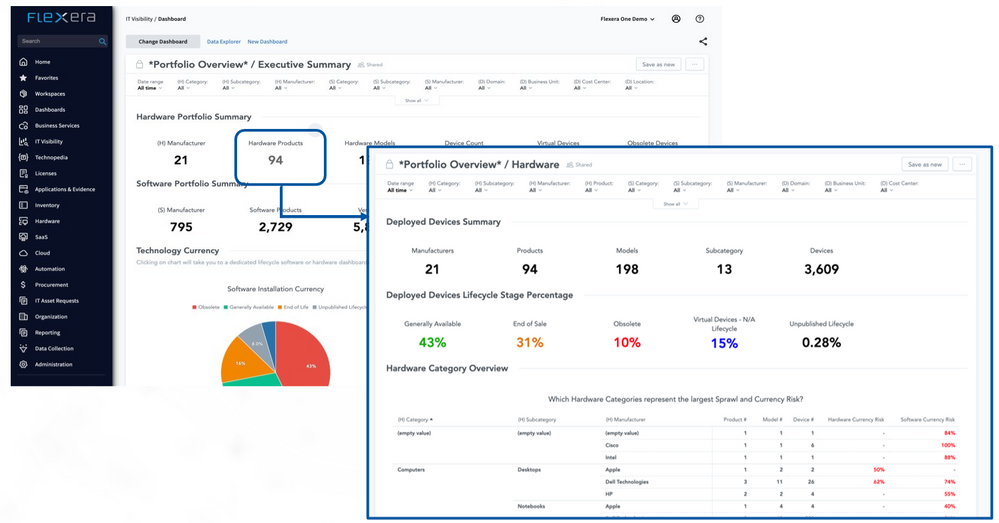
Customers can expect the new dashboards to provide the following additional benefits:
- An Executive Summary on the landing page that combines hardware and software
- Clearly labeled and categorized folders to group dashboards for specific use cases
- More straightforward navigation of filters with full drill-through capabilities
- Advanced Insight Metrics (calculations), including the current lifecycle stage name
- Reports that can be scheduled and emailed, including CSV exports of report data
- Dashboard sorting within charts and graphs to highlight the most critical data, including updated legends
- Interactive charts that allow dashboard-to-dashboard, dashboard-to-insight, and insight to URL links
- Insight to action with AdminStudio Workflow
- Self-Service capabilities that enable nontechnical users to search data and create custom reports, charts, or dashboards
- Confidence knowing these dashboards were field tested and harvested from the front lines of our solution engineers’ POC efforts
For more information about these new dashboards, see the IT Visibility Dashboards section in Flexera One Help.
SaaS Management
SaaS Management added the following new feature and enhancement in February 2023.
New SaaS Management integration for multiple tier Zoom plans
This feature is available for SaaS Management.
Flexera One’s SaaS Management now offers an integration for multiple tier Zoom plans. The Zoom with Tiered Accounts integration is for Zoom’s cloud-based video conferencing tool that can host online meetings with up to 1,000 attendees. This integration helps optimize license spend and license usage. SaaS Management’s license differentiation feature enables you to track your organization’s multiple tier Zoom plans and each plan’s user activity. This new Zoom integration also provides you the flexibility to track or to filter out free users. You can also optimize your organization’s Zoom licenses using SaaS Management’s SaaS license reclamation workflow. The more secure OAuth2 with Authorize Flow authentication method is required to authorize the Zoom with Tiered Accounts integration with SaaS Management.
Enabling integration tasks for Zoom with tiered accounts
To enable the appropriate SaaS Management integration tasks for Zoom With Tiered Accounts, you must grant the appropriate scope as described in the “Scopes Required” Flexera One Help section of the Zoom with Tiered Accounts integration instructions.
Tracking Zoom plan name and user activity
SaaS Management integrates with the paid multiple tier Zoom plans listed in the table below. User activity is tracked by Zoom plan name in the Activity tab of the Zoom With Tiered Accounts application.
| Paid multiple tier Zoom plans that integrate with Flexera One’s SaaS Management | ||
|---|---|---|
| API Partner | Enterprise | Zoom Phone |
| Bulk License | Free | Zoom Rooms |
| Business | Free Trial | Zoom Video SDK |
| Education | Pro |
Tracking free users
You can track or filter out free users in your organization while integrating Zoom with Tiered Accounts with SaaS Management. To track free users, enter Yes in the Include Free Users field of the SaaS Management integration setup. By default, free users are not tracked.
Flexera One Help references
- The Zoom with Tiered Accounts integration instructions describe how to enable this application’s features.
- To track user activity by Zoom plan, refer to Tracking Application Activity by License Type for License Differentiation.
- To reclaim a Zoom with Tiered Accounts user’s license, refer to Reclaiming SaaS Licenses.
- The Application Task Tracking chart includes the available features for Zoom with Tiered Accounts.
Single tier Zoom plan enhancements: reclaiming licenses and tracking free users, plan name, and user activity
This enhancement is available for SaaS Management.
Flexera One’s SaaS Management integration with Zoom now offers a license differentiation feature so you can track your organization’s single tier Zoom plans and each plan’s user activity. This enhanced Zoom integration also provides you the flexibility to track or to filter out free users. You can also optimize your organization’s Zoom licenses using SaaS Management’s SaaS license reclamation workflow. The more secure OAuth2 with Authorize Flow authentication method is now required to authorize new and existing Zoom integrations with SaaS Management.
Actions required for new SaaS Management integrations with Zoom
To enable the appropriate SaaS Management Application Access, Application Roster, and Reclamation integration tasks for Zoom, you must grant the appropriate Zoom User, Report, or Meeting Admin scope as described in the “Scopes Required” Flexera One Help section of the Zoom integration instructions.
Actions required for existing SaaS Management integrations with Zoom
Due to SaaS Management's migration from the token-based authentication method to the more secure OAuth2 with Authorize Flow, existing Zoom integrations will fail due to a 401 Unauthorized Error. You must reauthorize the Zoom integration using the appropriate Zoom User, Report, or Meeting Admin scope as described in the “Scopes Required” Flexera One Help section of the Zoom integration instructions.
Tracking Zoom plan name and user activity
SaaS Management integrates with the following single tier Zoom plans:
- Basic
- Licensed
- On Premises
User activity is tracked by Zoom plan name in the Activity tab of the Zoom application.
Tracking free Zoom users
You now have the flexibility to track or to filter out free Zoom users. For existing SaaS Management integrations with Zoom, you need to reauthorize your Zoom integration to track free users. To track free users in your organization, enter Yes in the Include Free Users field of the SaaS Management integration setup. By default, free users are not tracked.
Flexera One Help references
- The Zoom integration instructions describe how to enable this application’s features.
- To track user activity by Zoom plan, refer to Tracking Application Activity by License Type for License Differentiation.
- To reclaim a Zoom user’s license, refer to Reclaiming SaaS Licenses.
- The Application Task Tracking chart includes the new features for Zoom.
- License Differentiation
- Reclamation